This blog was originally published on April 8, 2022.
 Who, what, where? When a disaster is imminent, questions need fast answers. It's vital that NOAA staff know who their critical contacts are and where they are located in advance of the sounding of the alarm. It is also important to know what assets are at risk that may need to be secured or moved out of harm’s way. When assets do need to be moved, you don’t want to scramble to find a safe place for them. Ideally, you will already have a known secure space available to store or stage equipment.
Who, what, where? When a disaster is imminent, questions need fast answers. It's vital that NOAA staff know who their critical contacts are and where they are located in advance of the sounding of the alarm. It is also important to know what assets are at risk that may need to be secured or moved out of harm’s way. When assets do need to be moved, you don’t want to scramble to find a safe place for them. Ideally, you will already have a known secure space available to store or stage equipment.
Cataloging assets can be a daunting task. Where do you begin? What should be included in your inventory? How should it be categorized? How often should the inventory be reviewed and updated? Fortunately, several years ago, NOAA’s Gulf of Mexico Disaster Response Center developed an asset directory that provides structure, guidance, and a user-friendly design.
The NOAA Response Asset Directory
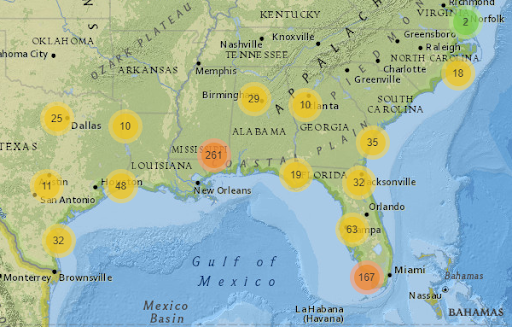 The NOAA Response Asset Directory is an all-hazards directory that includes easily searchable information on physical resources and mission support services which could be utilized while preparing for, responding to, and recovering from a disaster. The directory is an internal database requiring approved login credentials and is not available for general public access.
The NOAA Response Asset Directory is an all-hazards directory that includes easily searchable information on physical resources and mission support services which could be utilized while preparing for, responding to, and recovering from a disaster. The directory is an internal database requiring approved login credentials and is not available for general public access.
The NOAA Disaster Preparedness Program maintains the directory as a service for NOAA. The application and architecture supports a world-wide database, but currently, it's focused only in the Gulf Region. The directory includes NOAA resources in the states of Texas, Louisiana, Mississippi, Alabama, Georgia, and Florida. The future of the directory and the expansion to include assets and resources globally will be driven by need and need will be reflected by use.
“The NOAA Response Asset Directory (NRAD) is a great spatial planning tool with interactive graphics and a searchable database designed to be intuitive and easy to maintain. Applications such as NRAD only have value during planning and disaster response if used. If unused, then such applications become forgotten to responders when it could have been of real value, such as during the next disaster,” Disaster Response Center Director Charlie Henry said. “When we developed the pilot project for the Gulf of Mexico, our expectation was for NRAD to be expanded globally as an all-NOAA resource.”
That hasn’t happened yet. This year is an evaluation year for the directory to determine if there is sufficient interest to expand the directory to include all of NOAA or simply maintain the directory as a Gulf of Mexico resource.
So how do we use NRAD?
All NOAA employees have access to the directory as a general user through their normal common access credentials. Users can search for information both by doing a category search, or by clicking on the map view and searching geographically. A directory is only as good as the information in it. The people who make it work are the asset data managers from across NOAA that maintain the information in the directory.
Asset data managers are special users responsible for maintaining and updating the asset records for their office or location. In addition to having all privileges of general users, asset data managers can add, delete, edit, transfer, and review assets they manage. The system was designed such that an asset data manager can quickly see everything they manage for updates, but can only view other asset data manager information as a general user to simplify individual directory management and prevent accidentally altering any of the records outside of a specific manager's control. Entering asset information takes just a few seconds and updating your assets annually can often be done with just a single click of the mouse.
It's important to note that NRAD is a directory, not a tracking device. It is the responsibility of users to coordinate directly with listed points of contact to verify availability, and any restrictions or limitations on use. The directory includes both physical resources and services. It does not have a personnel directory, nor does it attempt to list non-essential resources such as office equipment or cellphones. Directory assets are divided into seven broad categories, with each having more specific subcategories known as a category detail.
There are seven categories of resources:
- Aircraft.
- Communication Equipment.
- Facility.
- Other Equipment/Technology.
- Vehicle.
- Vessel.
- Services.
Cataloging your assets on “blue sky days” allows you to work more effectively, efficiently, and with less stress when the inevitable disaster strikes. The directory is a helpful tool that empowers NOAA teams to know what asset and mission services might be at risk and what might be available as we stage and respond.
NOAA staff can access the directory using their common access credentials here.
